This tutorial for rooting Xperia Z Series.
Needed Files and Flash Tool Download Links :
Flash Tool : FlashTool.exe
Towel Root : TowelRoot.apk
Super Su : Supersu.apk
Kernel Files For Z,ZL,ZR
Kernel .230 : Kernel Only .230
Kernel .283 : Kernel Only .283
Kernel .292 : Kernel Only .292
Instructions:
1. Shutdown Your Device
2. Boot your device in flash mode by pressing Vol Down and power key
3. Open flashtool
4. Flash the .230 kernel.ftf
5. Boot ur device Wifi and Bluetooth will nt work in this kernel
6. Install Towelroot and click Make it.. Need Mobile data to root
7. Install SuperSu from playstore and Reboot.
8 Update Supersu Binaries.
9. Go Back to flash mode nd Flash .283 or .292 kernel
Thats it .. Now u hav rooted succesfully
If u want Recovery Mode Use This Link. This is For Z3 Z2 Z1 and Zseries
XDual Recovery : XDual Recovery
Note : U Want to Flash .230 Kernel to get Recovery (Only ZSeries)
If you want it For Z3 Z2 Z1... You want to Download 4.4.2 Kernel
Flash It First and Run Install.bat
Important : You u need to use Towelroot nd Supersu in this way.. Everything is included in this package...
Video :
You can use this method for Z3, Z2, Z1, XZ, XZL, XZR...
Needed Files and Flash Tool Download Links :
Flash Tool : FlashTool.exe
Towel Root : TowelRoot.apk
Super Su : Supersu.apk
Kernel Files For Z,ZL,ZR
Kernel .230 : Kernel Only .230
Kernel .283 : Kernel Only .283
Kernel .292 : Kernel Only .292
Instructions:
1. Shutdown Your Device
2. Boot your device in flash mode by pressing Vol Down and power key
3. Open flashtool
4. Flash the .230 kernel.ftf
5. Boot ur device Wifi and Bluetooth will nt work in this kernel
6. Install Towelroot and click Make it.. Need Mobile data to root
7. Install SuperSu from playstore and Reboot.
8 Update Supersu Binaries.
9. Go Back to flash mode nd Flash .283 or .292 kernel
Thats it .. Now u hav rooted succesfully
If u want Recovery Mode Use This Link. This is For Z3 Z2 Z1 and Zseries
XDual Recovery : XDual Recovery
Note : U Want to Flash .230 Kernel to get Recovery (Only ZSeries)
If you want it For Z3 Z2 Z1... You want to Download 4.4.2 Kernel
Flash It First and Run Install.bat
Important : You u need to use Towelroot nd Supersu in this way.. Everything is included in this package...
Video :
You can use this method for Z3, Z2, Z1, XZ, XZL, XZR...

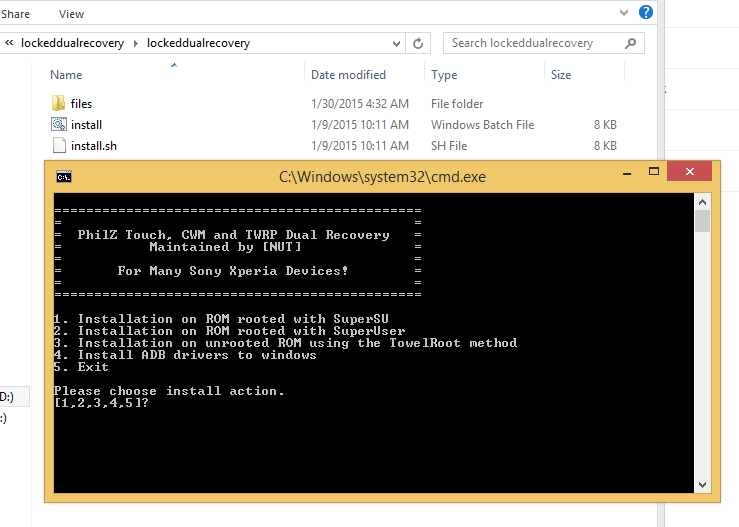
.jpg)
.jpg)
.jpg)
.jpg)
.jpg)
.jpg)
.jpg)
.jpg)
.jpg)
.jpg)
.jpg)
.jpg)
.jpg)
.jpg)
.jpg)
.jpg)
.jpg)
.jpg)
.jpg)
.jpg)
.jpg)
.jpg)
.jpg)











